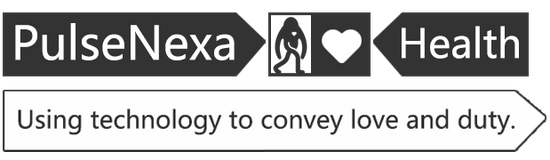FAQs
Experiencing any challenges with your PulseNexa SmartWatch? Whether it's syncing issues, data inaccuracies, or any other concerns, we're here to help. If you encounter any difficulties or have questions while using your smartwatch, don't hesitate to reach out to us.(Contact Us)
Here are some solutions to common problems
Yes, our smart watches use advanced sensors and intelligent algorithms to ensure the accuracy of monitoring data in most cases, but they cannot completely replace medical testing.
This is a one-time purchase and the app "H Band" that connects to the smartwatch is 100% free without any subscription.
The watch supports Bluetooth connectivity with Apple and Android systems.
A. Please confirm the fitness tracker/smartwatch do not pair with other phones
B. Make sure that your phone's Bluetooth not used by other's devices such as earphones.
Regarding your issue, I may suggest you to choose a general mode or private mode to test and you can choose to save or discard the test results obtained through the app.
Or turn on the automatic blood pressure monitoring through the app; The device will automatically test blood pressure every hour. After syncing, the results captured will be presented at the blood pressure interface.
If you have acquired blood pressure results through professional medical instruments, you can enter this data in the private mode of blood pressure of the app.
Actually, This is an electronic monitoring product; data received from it cannot be used as a medical reference and is for reference only.
When we received your order, we will arrange the delivery ASAP. And when you receive our email informs, which means that the order has been shipped out. But the tracking number needs to wait for 2-4days, if you need to receive the parcel in urgent, leave a message or email us, we will choose the fastest ways to deliver it.
Once the device is successfully connected to the phone, the time will be synchronized. So if you want to change the device's time and date, you need to change the phone's time first, then restart the fitness tracker/smartwatch and reconnect it with your phone. Once fitness tracker paired with phone again, the time on the bracelet will be auto synchronized with phone's.
You can chang it on the app:Setting-Unit Setting
Via the website’s [Contact Us
Contact us on the page, or contact our customer service team via email [support@pulsenexa.com], we will serve you wholeheartedly.
Generally, it depends on the logistics method selected when placing the order, and it can be delivered in as soon as 3 days.